
Running nicely with the soundcards buffer set to 512 samples, DP 4 chews on a good sized project and the CPU meter is at 50%
|
|
Not getting peak performance from your OS X/dp 4 rig?
Maybe we can help.
|

DP 4 supports ReWire 2 - Here I have Reason 2.5 running as a virtual rack of gear, being driven by DP 4 - Soundcard buffer set to 256 samples..
|
|
|

Buffer setting for my AP 2496 PCI card. A 36 Track audio project.
|
|
|

The 36 track project running with a buffer setting of 128k Samples (AP 2496 PCI card. CPU working hard, but no spikes or dropouts.
|
|
|

A good shot of the Sequence Editor with the same 36 track project running (this time at a buffer setting of 1024k Samples on my AP 2496 card). Notice the CPU difference.
|
|
|
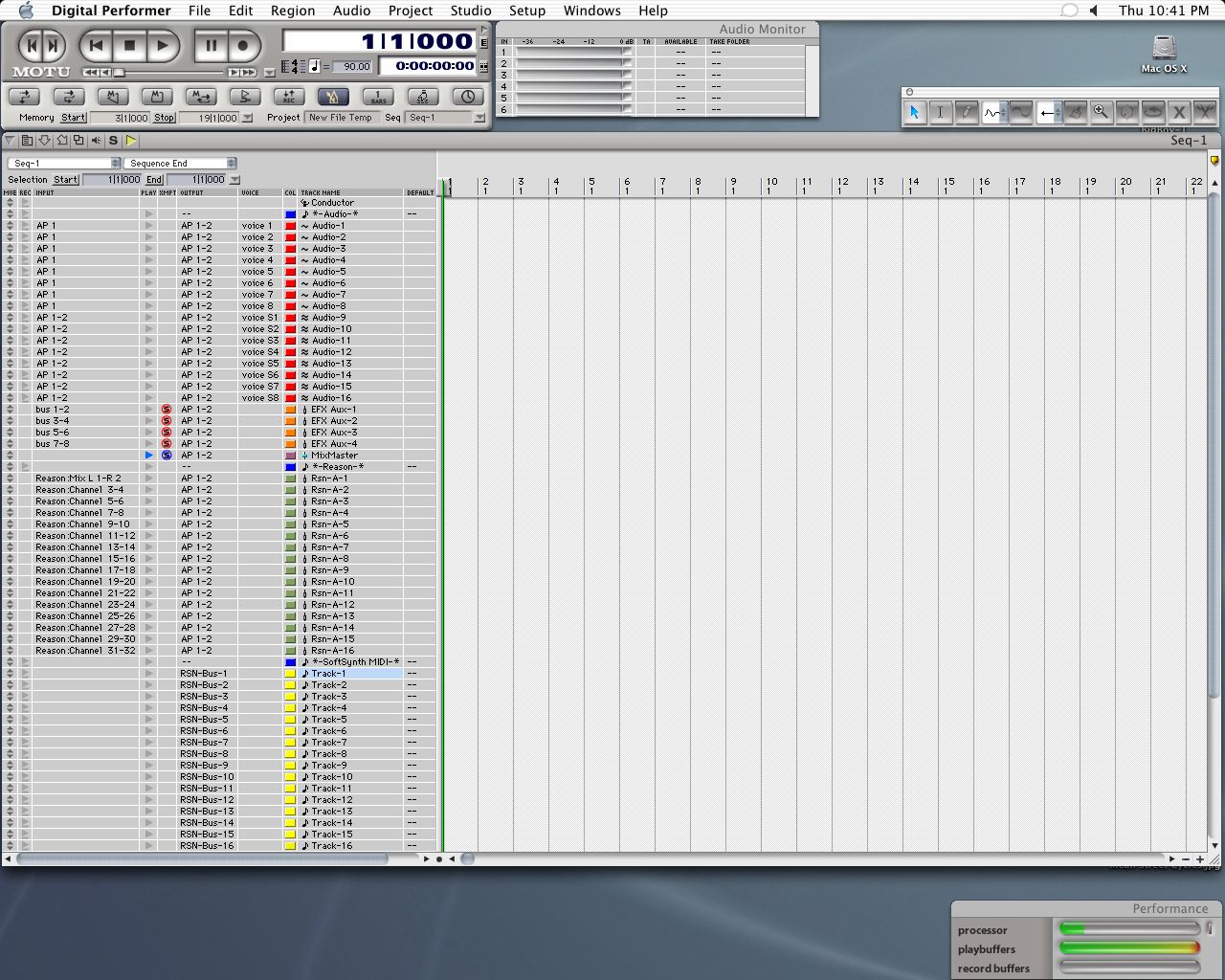
My dp 4 template - I've set up Reason AUX and Midi tracks and saved as the new template. Speeds up the workflow big time. You can save multiple templates as well.
After you get the setup the way you want it, save the file (not as the New Template) and in the finder, do a Get Info and make the file a Stationary Pad.
|
|
|

Here we see the main layout I've been using for years - From DP 3 up to DP 4.11. This picture is the same layout in DP 4.5.
|
|
|

The NEW Masterworks EQ. It sounds as good as it looks!
|
|
|
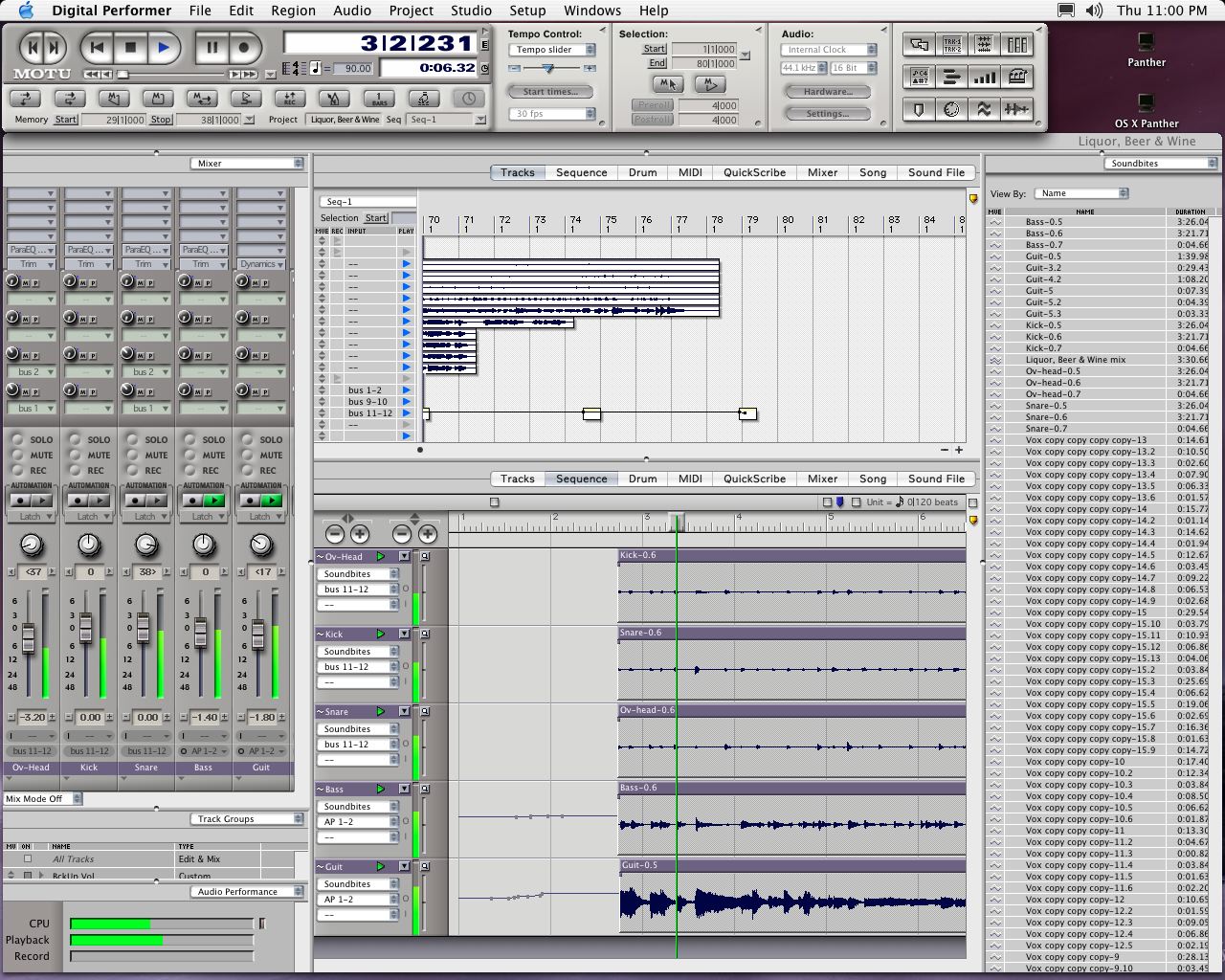
DP's NEW Consolidated window. A very useful feature if you like all your "stuff" in one window.
|
|
|
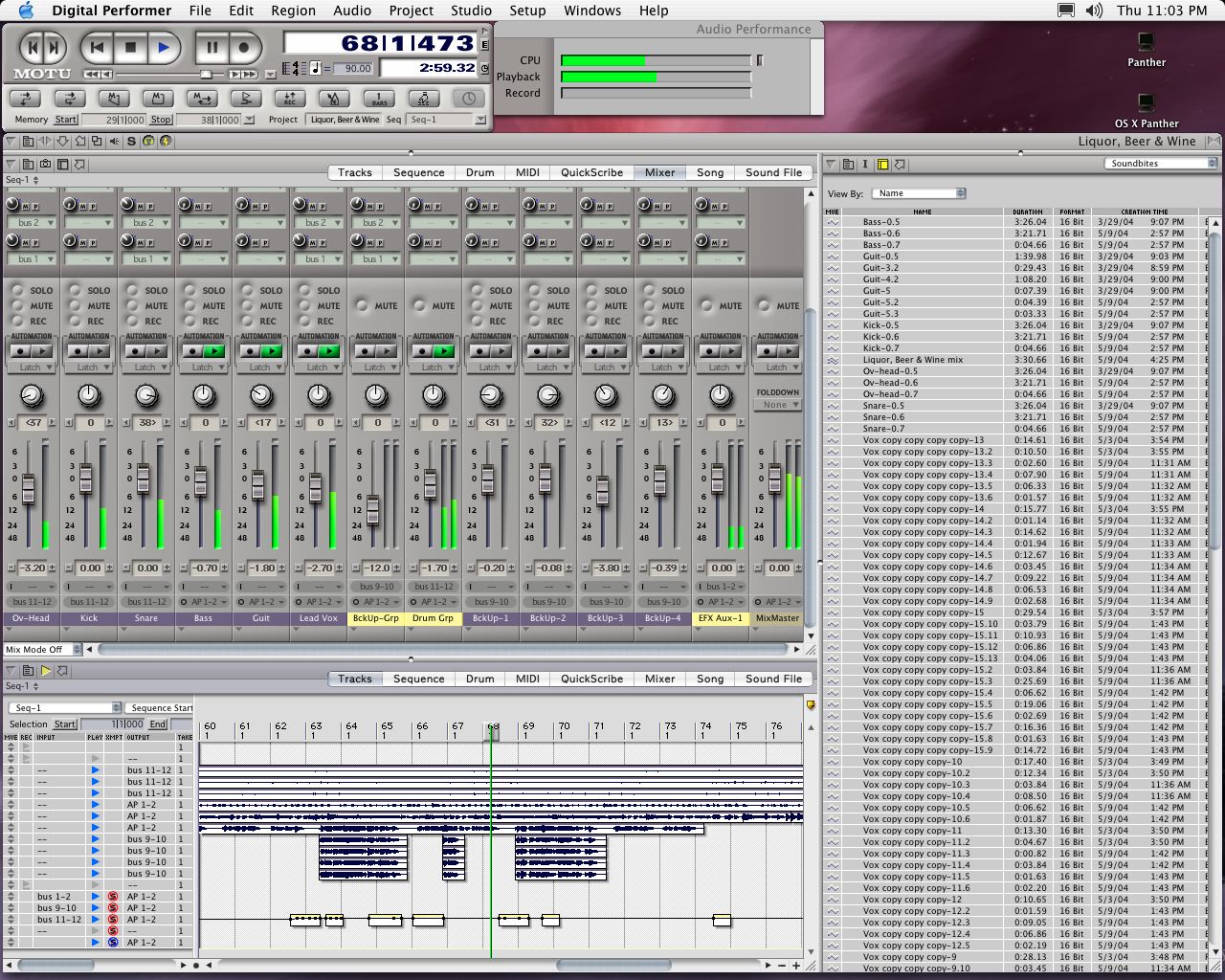
A different layout in the Consolidated window. It's easy to configure any way you choose.
|
|
|
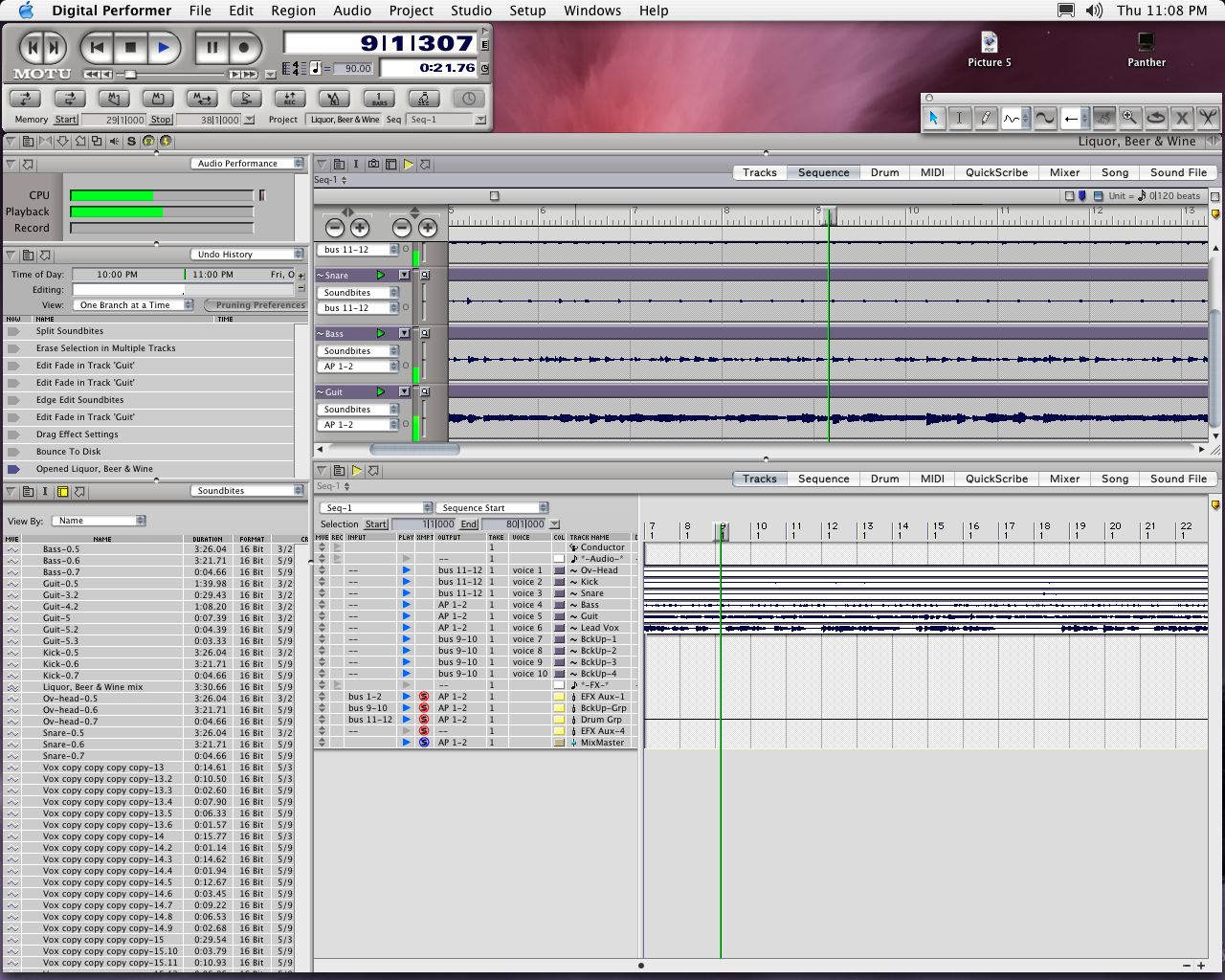
Finally, one more look at the Consolidated window.
|
|
|
|
|
|
|
|
|
|
|
|
|
|
|
Visitors so far     
|
|
|